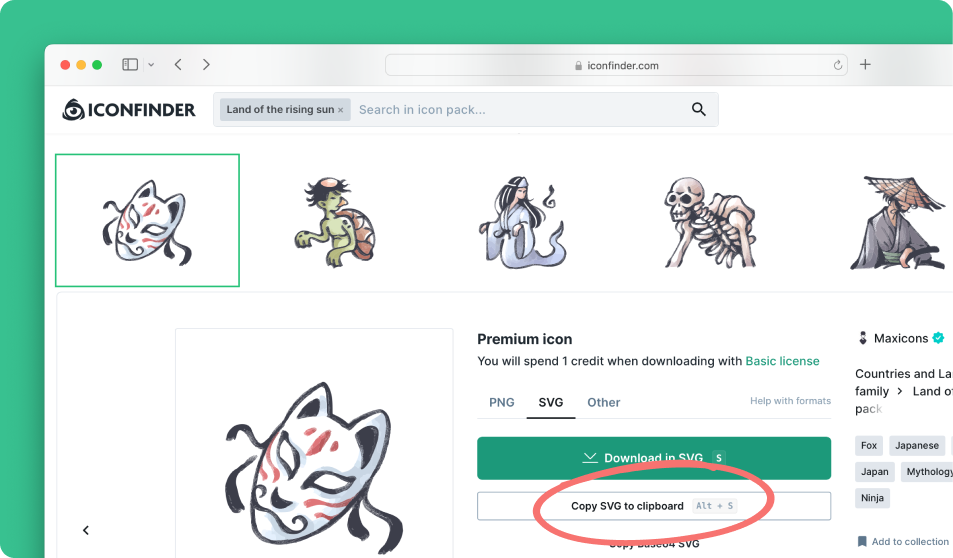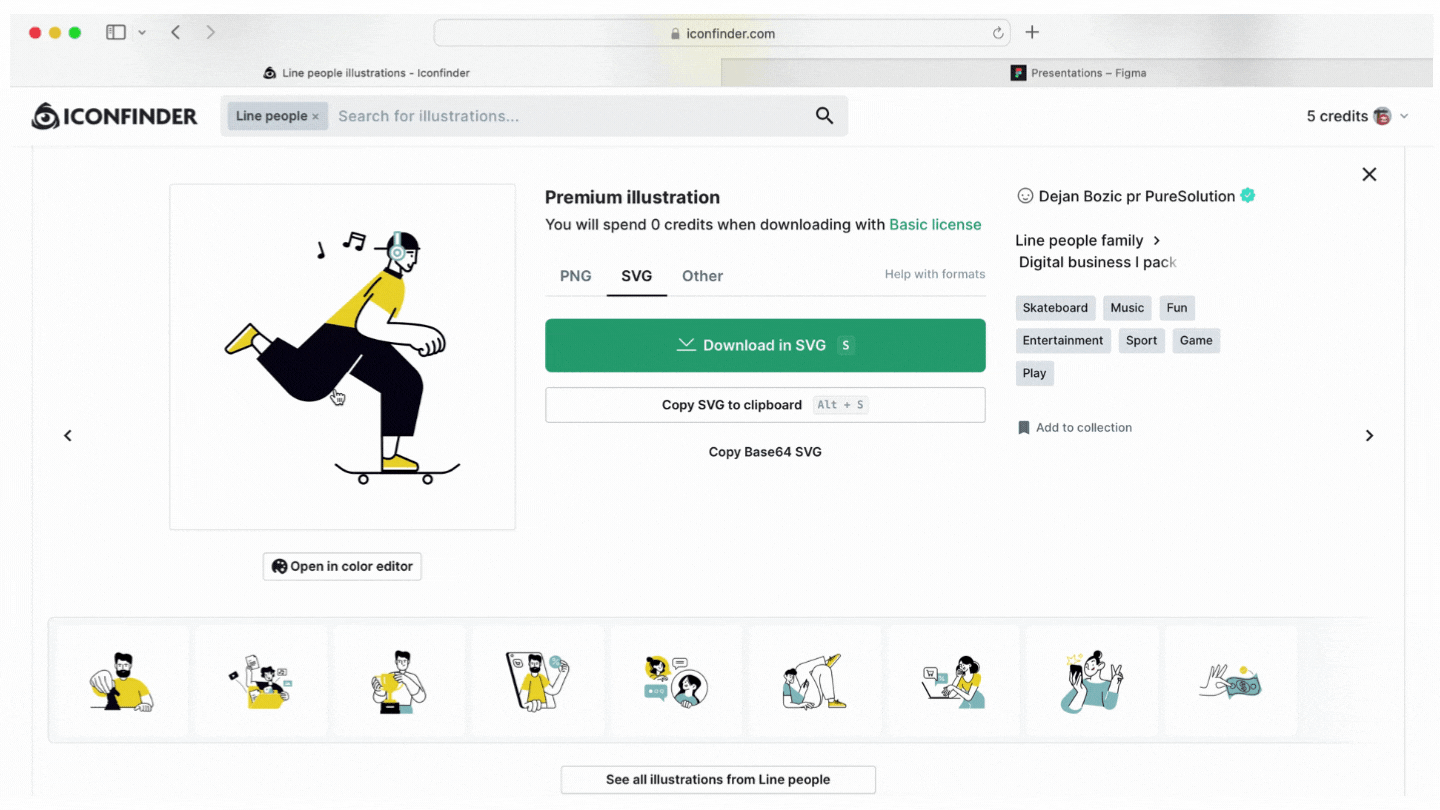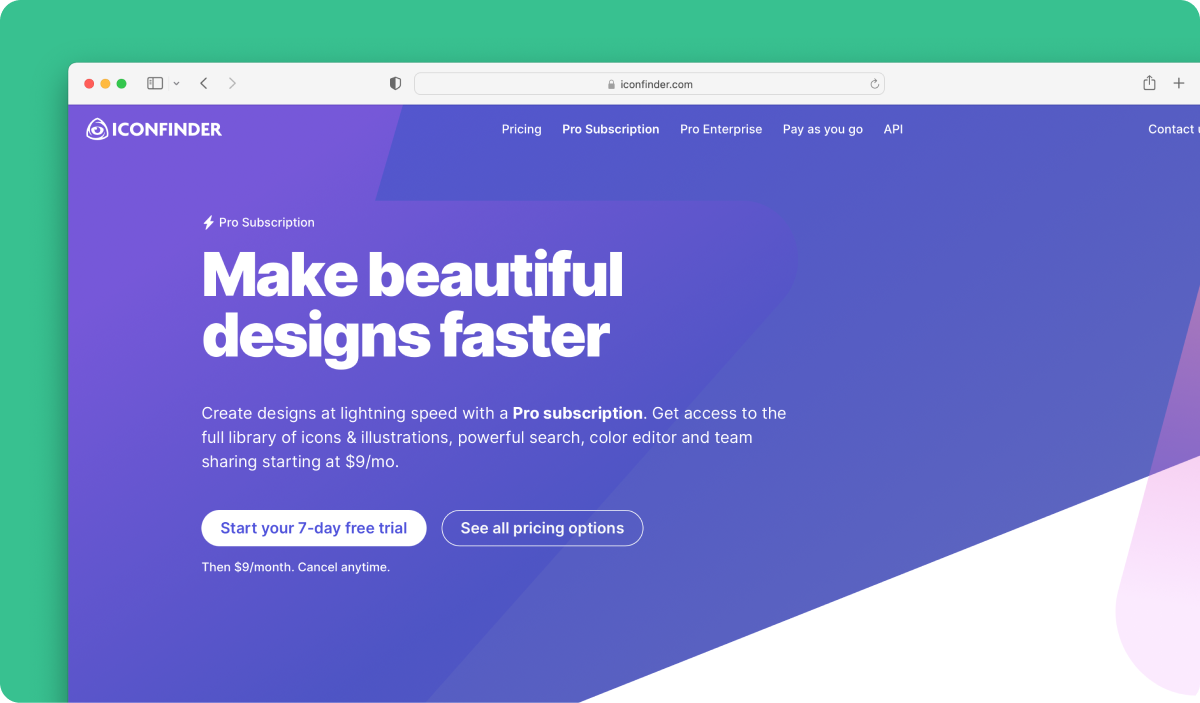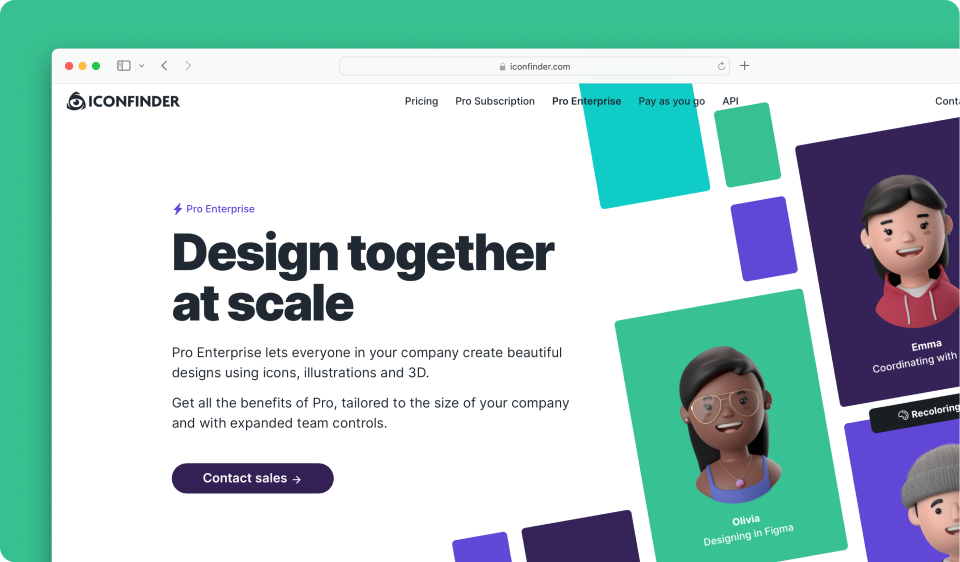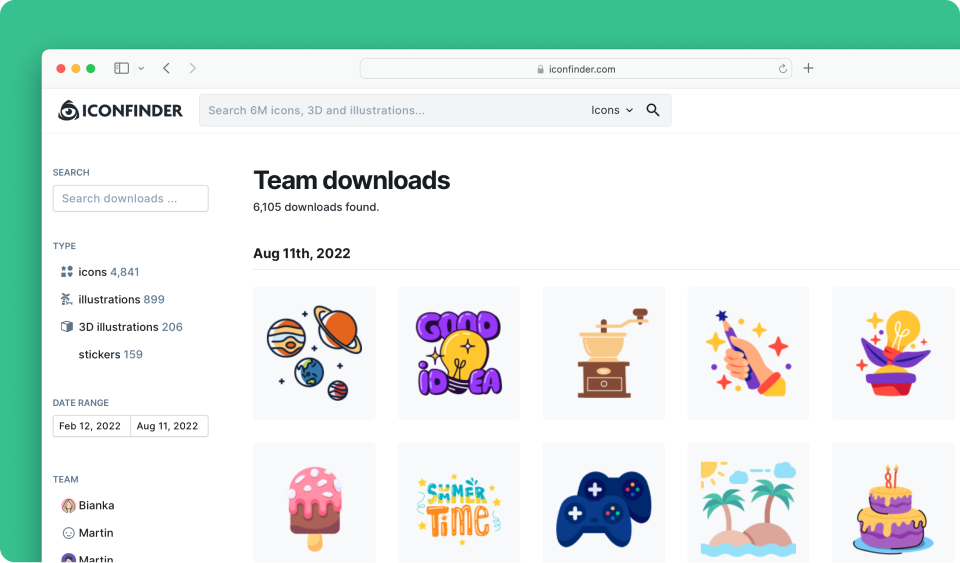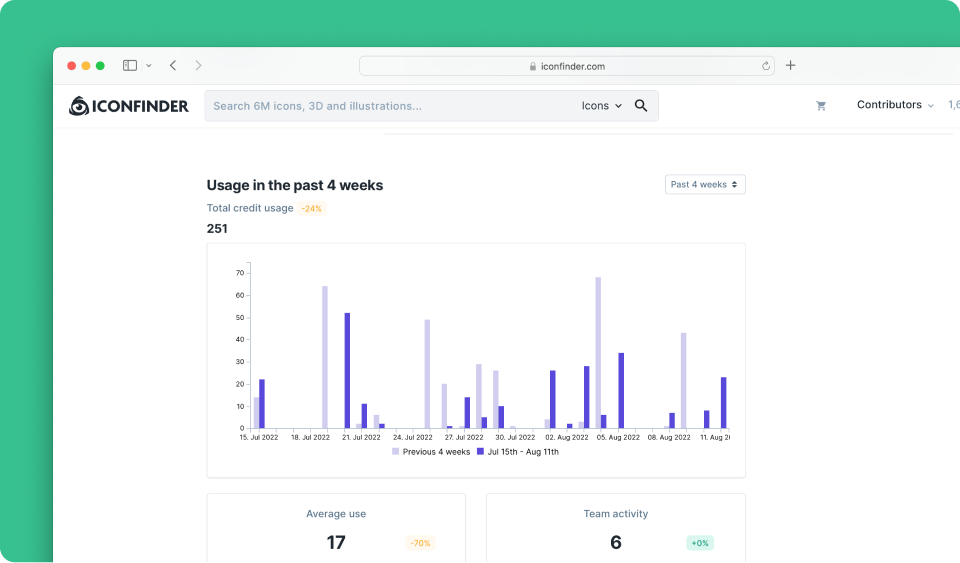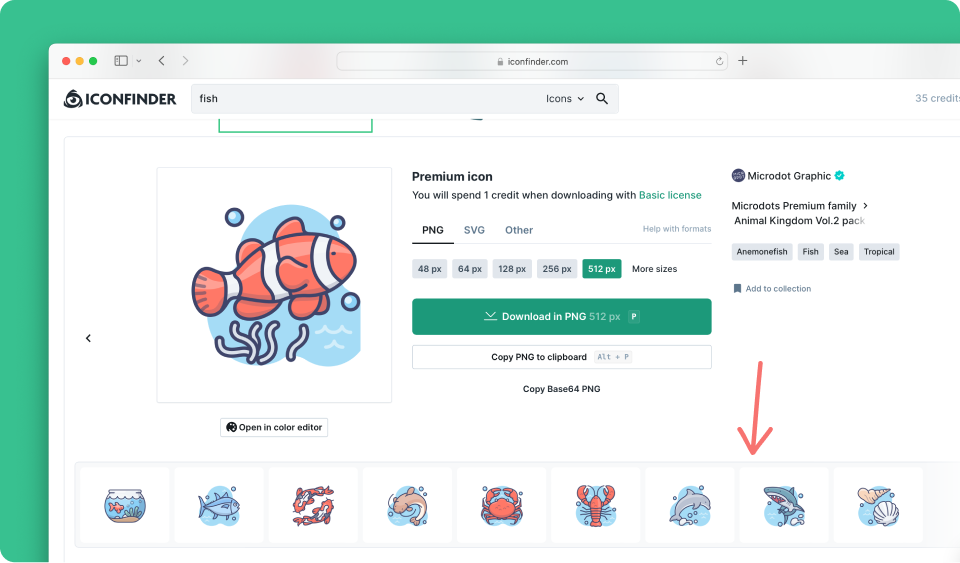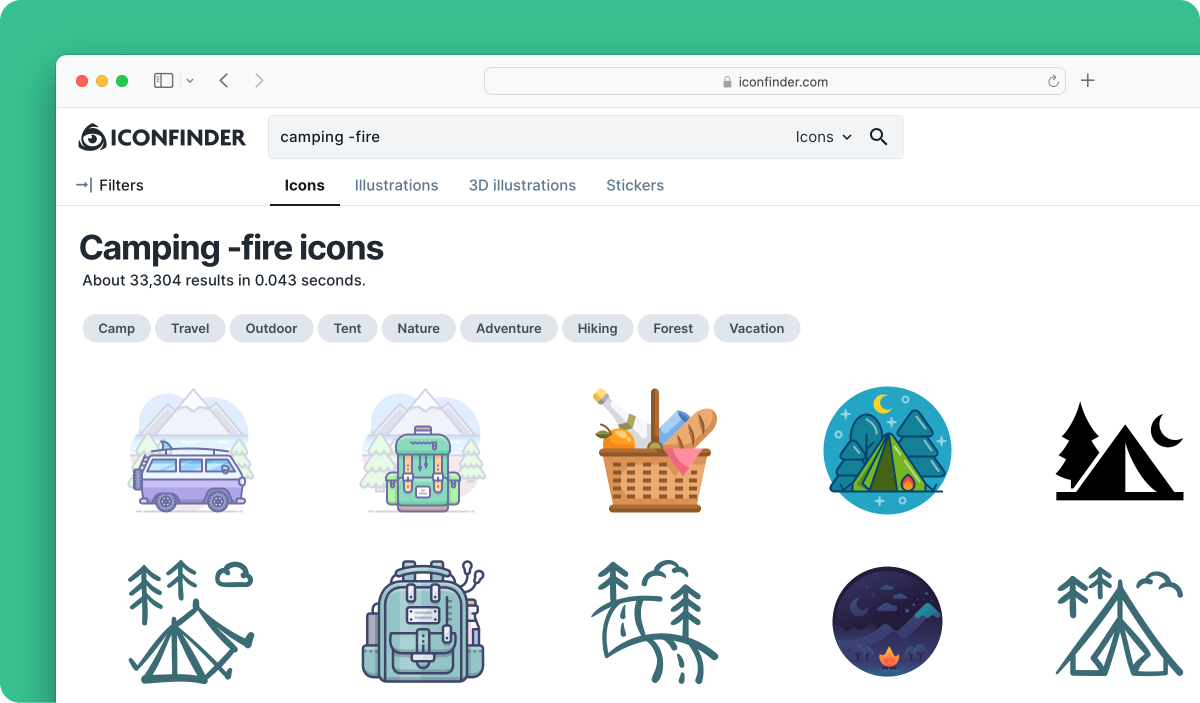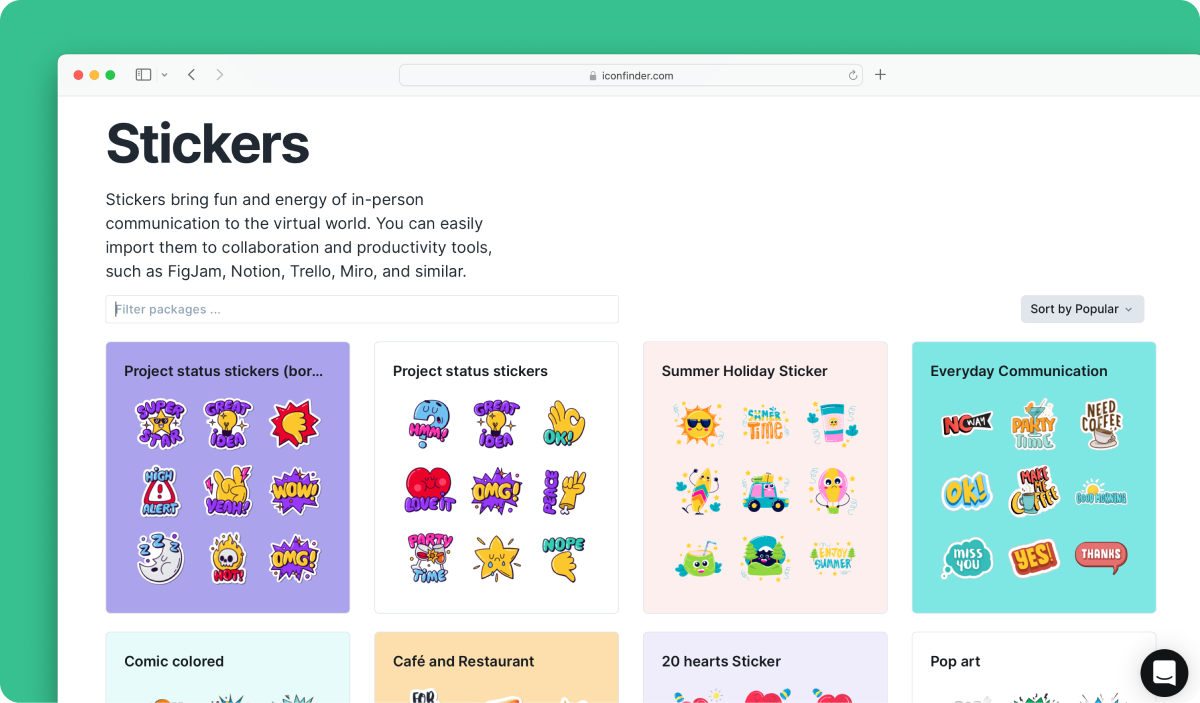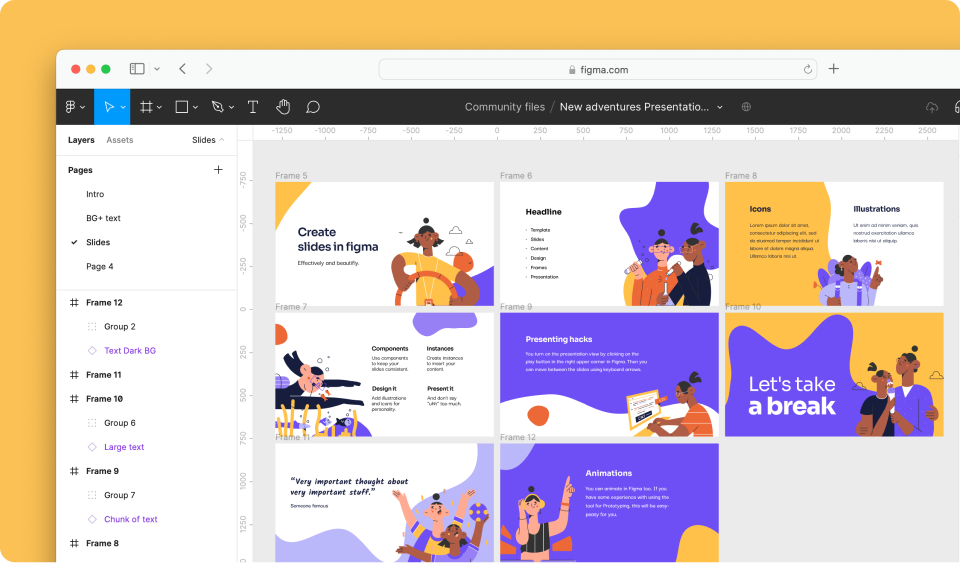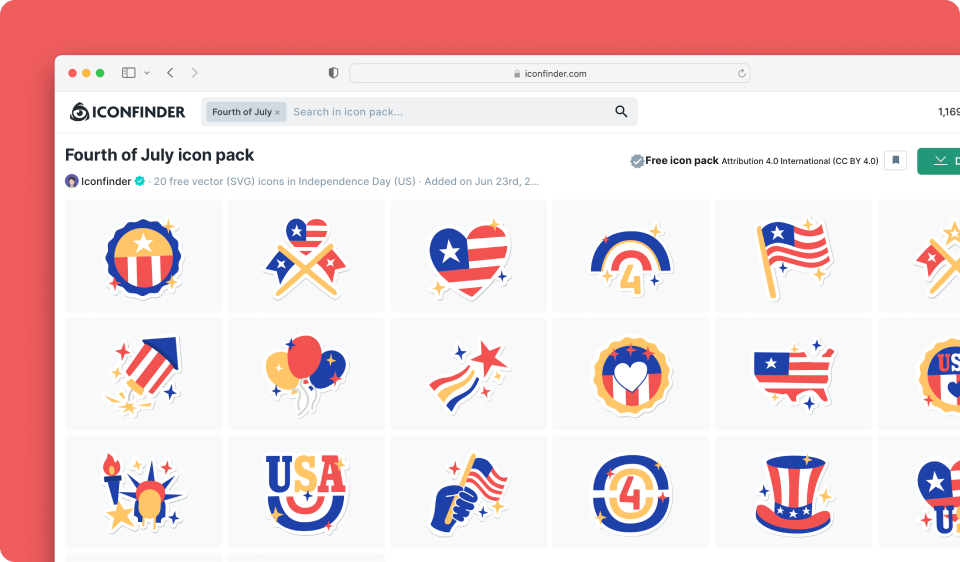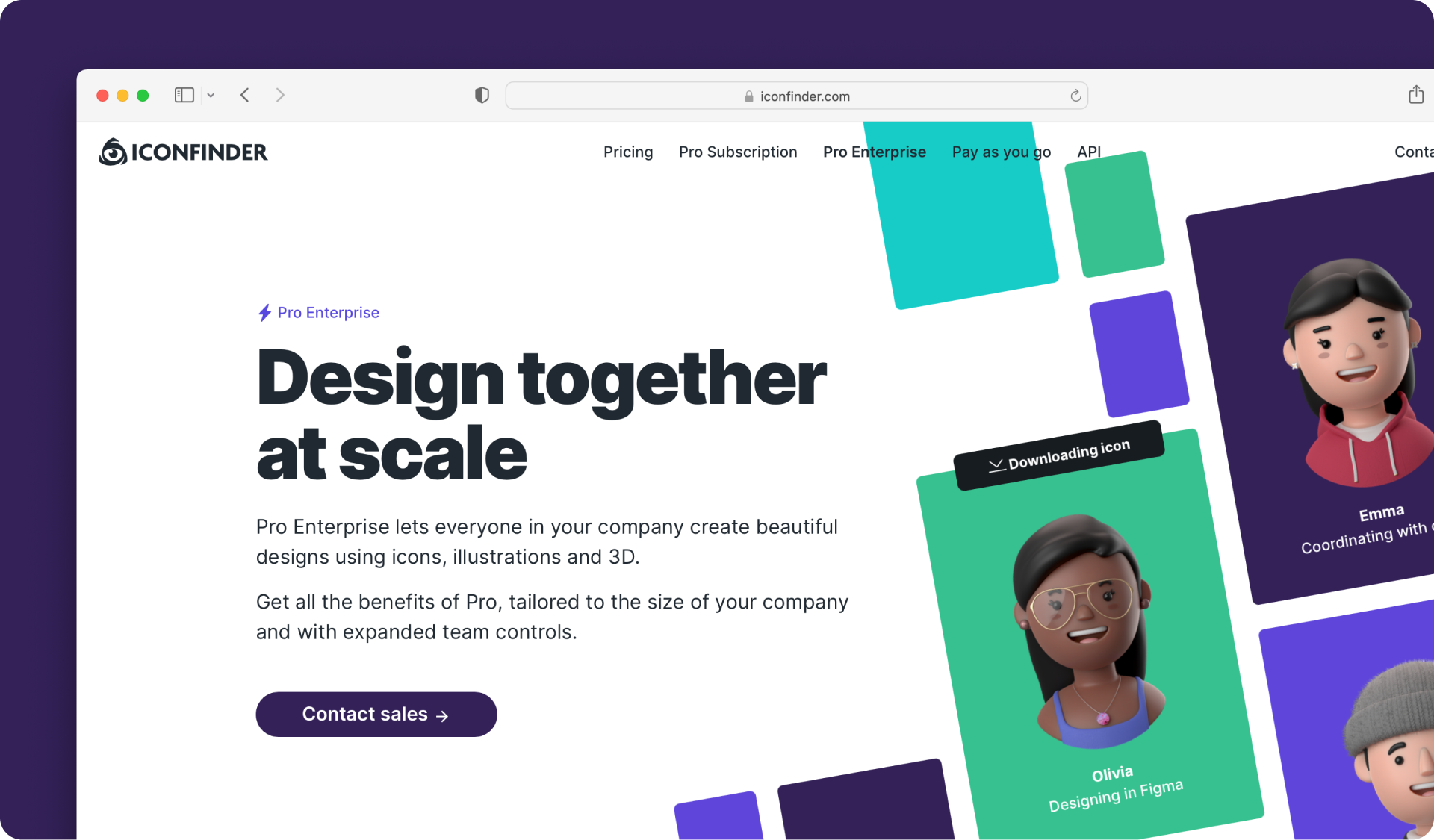Summer is flowing, the sun is shining, and Iconfinder has been having a very productive year so far. Here is a recap of the features and improvements we brought you in 2022.
Copy and paste. Anything, anywhere.
With copy to clipboard, you can copy graphics in SVG and PNG format and paste them into any tool you need them in. It allows you to skip the downloading part and speeds up your creative process.
This feature is super handy when working with presentations in PowerPoint, Keynote, Google Slides, and even Figma. If you haven’t tried creating slides in Figma yet, we have a quick tutorial with a free template here →
Download faster
Speaking of speeding up creative processes, our keyboard shortcuts are here to do exactly that. You can use them to both download the items and copy them to your clipboard in PNG and SVG formats.
Downloading
- To download in SVG, press S.
- To download in PNG, press P.
- To download the last downloaded format, press D.
Copying
- To copy the graphic, use the good old Ctrl + C or ⌘+ C.
To flip between the formats for either downloading or copying, press F.
You can find the full list of shortcuts here →
Try Pro for free
Everyone can now try the Pro subscription for free. The free trial is available for seven days and for up to 3 team members. It comes with 10 credits that you can spend on any content you like.
Pro Micro for small teams
Small teams might have small needs for graphics, but that doesn’t mean they can’t share a plan. Together with introducing the free trial, we also added the option to invite team members on our smallest Pro plan. The benefits of Pro Micro can be shared between 3 team members now. They use the same pool of credits and can share collections and see each others’ downloads.
Pro (for) Enterprise
Big teams have needs, too, so we created a custom-tailored Pro Enterprise subscription for large teams and companies. We’ve worked closely with 24Slides to ensure their team has all the necessary features to make their Iconfinder experience as smooth as possible.
Download history
As a part of perfecting the Pro Enterprise plan, we launched a new download history. It allows you to search and use filters to limit the content by style or only see downloads from specific dates, and if you are sharing the plan with your teammates, you can also see their downloads and filter them by a particular team member.
See your Download history here →
Usage reports
Usage reports let you track your team’s activity across the subscription cycles. You can easily see the current credit balance and usage and compare it to the previous cycle. There is a growth percentage, so you can see exactly how much the usage changed compared to the last month and the average credit use per team member. This feature is only available to large teams on Pro Ultimate and Pro Enterprise plan.
Read more about the Usage reports here →
Related content
To ensure more consistency in your design, the search results now show content visually related to the graphic you preview. That means that if you look at an icon from a certain pack or family, its sister icons will be shown below it so you can quickly get to them and create neatly consistent designs.
Negative keyword search
Since search is understandably our most used feature, we are constantly working on improving it. The latest addition now lets you exclude results you are not interested in. Simply add a - before the unwanted keyword—for example, camping -fire.
Stickers
Stickers are taking over the digital world. People use them in social media posts, productivity boards, and everyday communication. We have added a section and search specifically for stickers so you can find them faster.
Start browsing through stickers →
Tip: Add custom Stickers to your productivity tool.
Learn how to add them to FigJam here →
Learn how to add them to Trello here →
If you want to know about our launches when they are still hot and fresh out of the oven, subscribe to our newsletter or give us a follow on Twitter and Instagram, so you can stay up to date with our releases.
 By Bianka
By Bianka